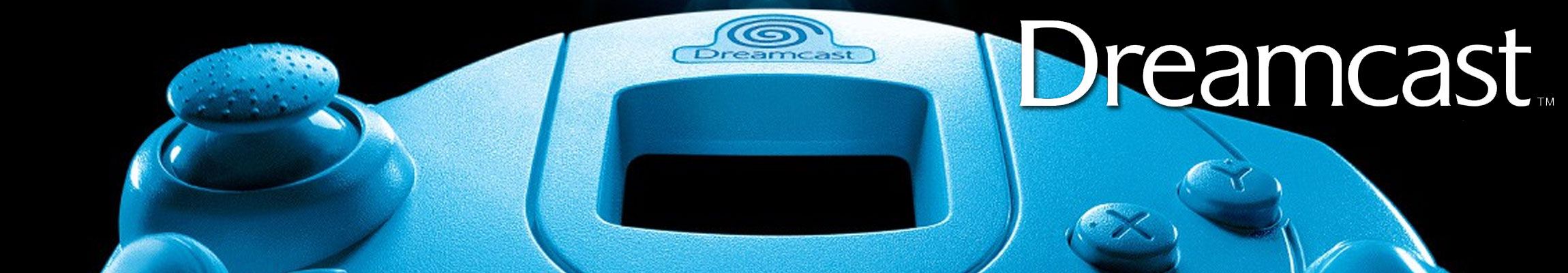
Dreamcast Web Browser: First Impressions
First off, you really need to get a keyboard if you want the full experience of web browsing. Using the controller and clicking on the letters is a bit time-consuming.
Now, on to the basic features: You can use E-Mail on the web browser disc (provided the server names aren’t too long), and you can access the DC network after going through a few screens.
But let’s start with the set up: You need to know your ISP’s primary and secondary DNS numbers, something that should be noted if you look through Windows’s Dial Up Networking options. Also, there is a bunch of fields that need to be filled in, and there is a limit on characters on those fields. It shouldn’t be that much of a problem if you have a keyboard, but if you’re like me, and have to use the controller, it becomes really old, really fast.
The actual format of the browser is something like you would see on a fake app in movies. There’s no true address bar, you have to click on the title of the page (located at the top). From there, a window will come up for the URL. Plus, you can see more of the page than on a regular browser (not resolution-wise). This is a big plus for me anyway.
But let’s talk about the res-It’s close to 640×480; I don’t have the exact specs. Most of the pages look fine on it. I checked out TSSZ on it and the site can handle it (but barely).
Then there’s the question of maneuvering, as in back, forward, etc. Just press the Start button, and you’ll have access to an address book, the Back, Forward, and Home function, plus more. What about scrolling? Try the L/R buttons on the controller.
SA Browser/Homepage: The browser is not much different from the generic DC browser, with the exception of new/different pictures. However, the homepage looks awesome. Some of the backgrounds look astounding, and I wish I had them on my laptop to show you. There are several features, including the VMU downloads and message boards. SA music accompanies the web pages as well. You can even E-Mail the Sonic Team.
Overall, even though I had to wait two weeks to experience it through the magic of defective disks, I’m happy with the DC Browser. Even though it lacks the features a PC Browser would have, it gives me a reason to take the Dreamcast on the road with me.






![[ID: 1XnBJjj6KjE] Youtube Automatic](https://lastminutecontinue.com/wp-content/uploads/id-1xnbjjj6kje-youtube-automatic-360x203.jpg)